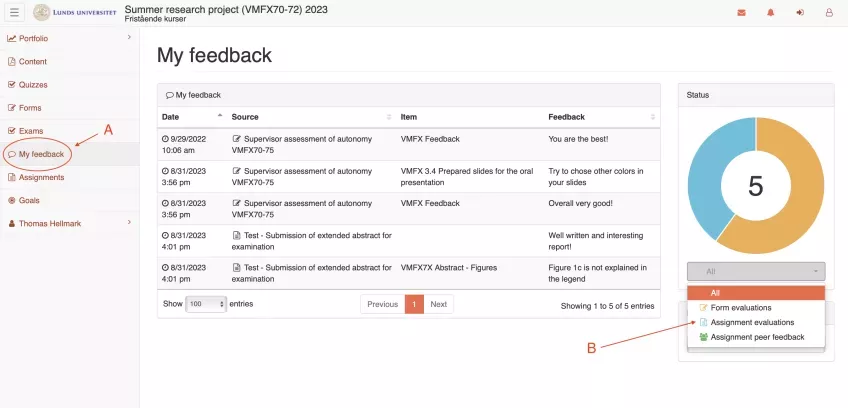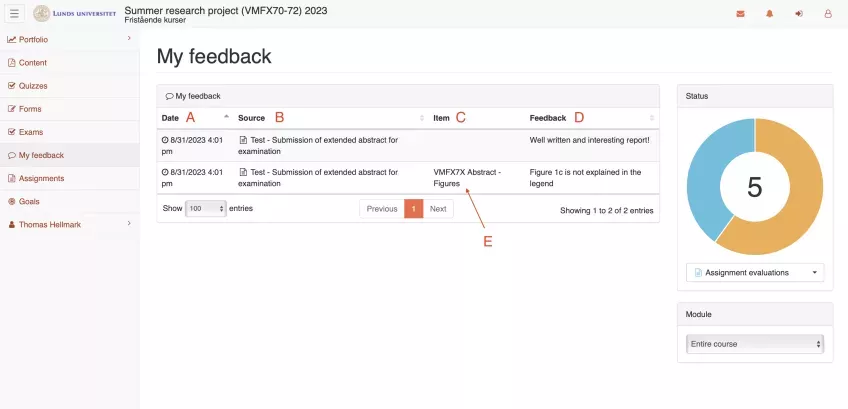My feedback
In the left menu, you will find a menu item called "My feedback" (A in the image below). When you click on it, you will be taken to a list that compiles all the free-text feedback you have received during the course.
You can filter the list to only show feedback received on forms, feedback from teachers on assignments, or feedback from peers on assignments (B). You can also choose to display only the feedback linked to a specific module.
In the image below, I have chosen to display only the feedback I have received from my teachers on my assignments. Note that all feedback in forms is linked to a specific question, while in an assignment, it may have been written in the final summary box, lacking a specific question (item/column C).
In this course, I have submitted an assignment and received two written feedbacks. The top row displays the overall feedback, and the second row shows the specific feedback I received on the assessment of my figures.
Column A shows when the assessment was made. In column B, the assignment to which the feedback pertains is indicated. If the feedback is linked to a specific question, it is displayed in C. And in column D, the feedback you received is stated. If I click on one of the rows (E), I will be taken directly to the form or assignment from which the feedback is derived so that I can see all assessments on it.